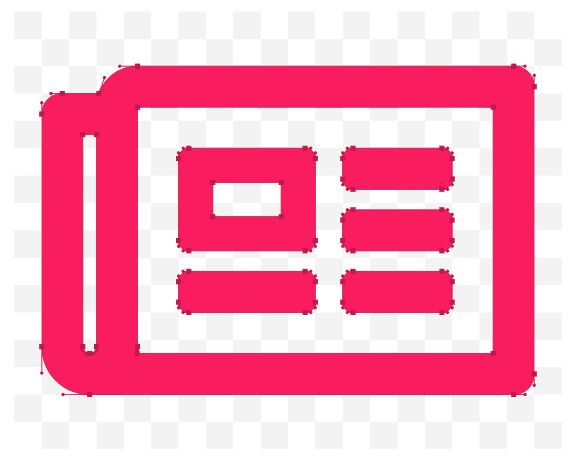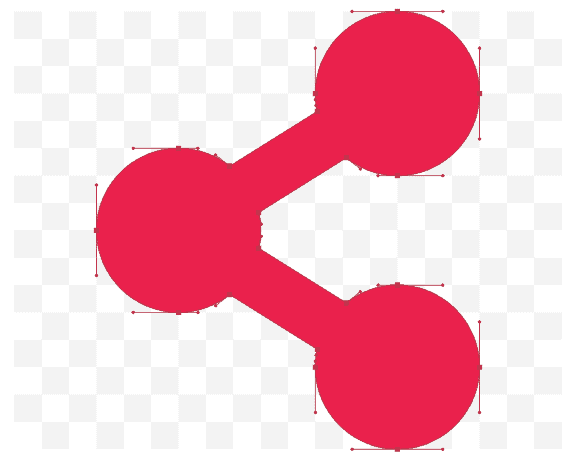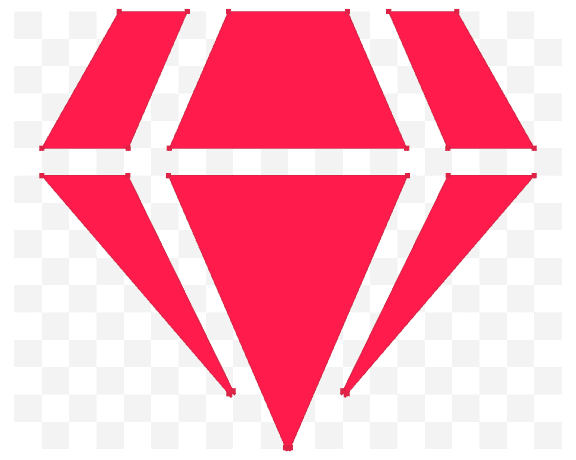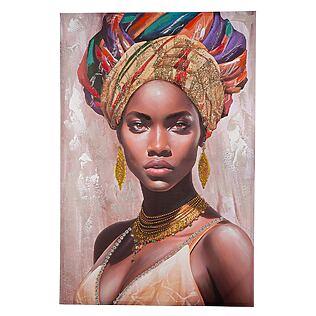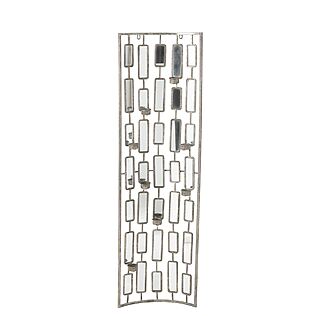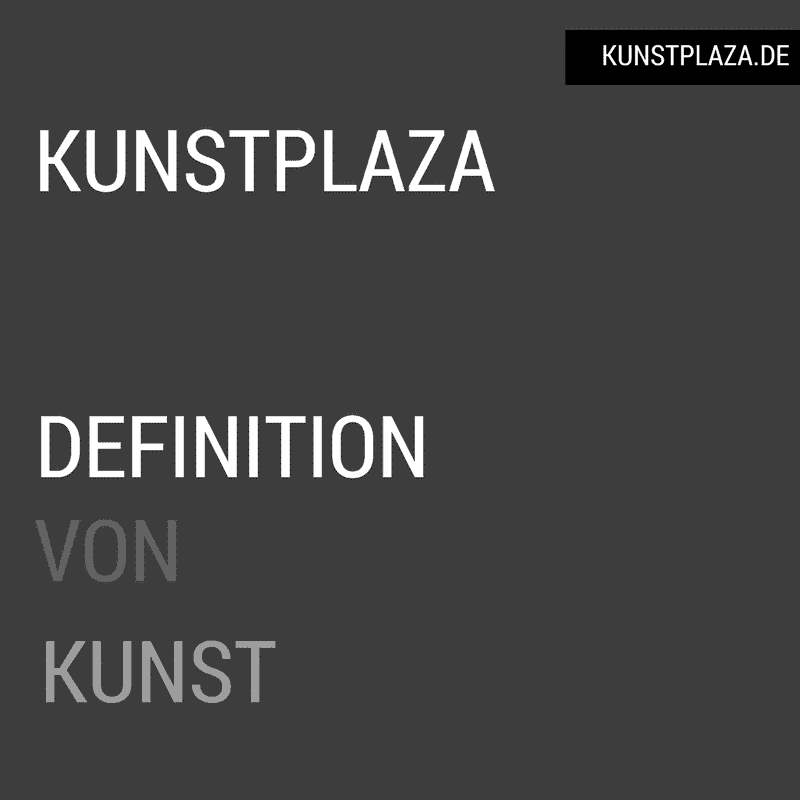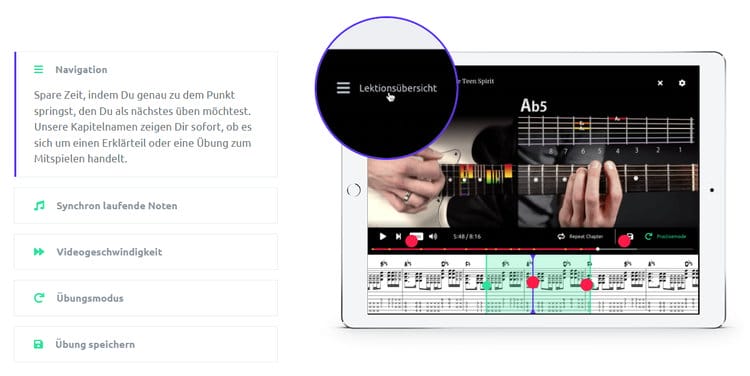of contemporary art directly by the artist
and limited editions of old masters
Kunstplaza - your touch point for contemporary art and stylish living
Discover an inspiring range that is not only aesthetically pleasing but also reflects the pulse of modern interior design.
At Kunstplaza, you will find carefully curated artworks that give your home a unique character and enrich your living environment. Let yourself be inspired by the variety of creative possibilities and design your home as a place of inspiration and elegance.
Welcome to our platform for contemporary art, tasteful design, and stylish living trends!
Kunstplaza sees itself as a modern network platform and online portal for contemporary, visual art and modern design.
Are you an artist, art dealer, gallerist, curator, art or cultural journalist, interior designer, or simply an art enthusiast who loves beautiful things? Then Kunstplaza has something to offer you!
The Kunstplaza Magazine offers valuable insights into current cultural events and various art forms, from painting and sculpture to performance art, design, architecture, performing arts, music, and film. You will also find a wealth of inspiration for interior design, living trends, and home & living.
As an art dealer and interested buyer of art objects, you can buy art online at Kunstplaza - often directly from the artist or fresh from the studio.
Acquire unique works by contemporary artists and up -and -coming stars in the sky that share their visions of beauty and thus open our minds. also limited editions and high -quality reproductions of established masters in our online gallery.
You acquire the art objects directly from the respective artist or provider.
The Kunstplaza Online shop for design, decor & living is an invitation to design your home with style and to integrate the beauty of the design into every aspect of your life. Let yourself be inspired by exquisite design objects and decorative items that combine functionality with aesthetic standards.
Online Gallery. Art Marketplace.
Find and buy unique artworks in our online art gallery.
Kunstplaza is not just a virtual place where contemporary artworks are presented, but also a creative home for artists and art lovers alike.
We offer you an inspiring and carefully curated online gallery in which unique artists from all over the world, limited editions and high-quality art prints as well as unique design objects are waiting to be discovered.
Imagine how your premises are brought to life by carefully selected works of art - each piece tells its own story and gives your home a distinctive touch.
As an art lover you will find unique works by international artists, aspiring talents of the art scene and established masters at Kunstplaza .
Advantages for art lovers at a glance:
- for Interior Designers
- for Investors & Investors
- Works of art directly from the artist
- As an art lover, you will find unique works by international artists, emerging talents in the art scene, and established masters at Kunstplaza.
- Benefits for Art Lovers at a Glance:
- Curated selection of unique, limited editions, and high-quality art prints
- International artists from numerous countries
Free shipping and free returns up to one year (for a selected selection, see detailed description of the artworks)
Insured shipping with tracking
Advantages for artists at a glance:
- Inspiration sources & recommendations
- for Artists
- Increase in awareness
- Presentation as part of an artist portrait in our magazine
- Support in art marketing
- Presentation of own artworks
- Sell artworks
- Increase visibility
- Curated selection of unique, limited editions, and high-quality art prints
Support with art marketing
Publication in social media (Instagram, Pinterest, ...)
Attract buyers, collectors, patrons, agents, or sponsors
Promote your own website, Instagram channel, etc.
- Find promising works of art & discover emerging newcomers
- Find artworks by nationally and internationally recognized artists, as well as by young, still largely unknown newcomers.
- Contact with artists, potential buyers and other gallery owners and dealers
- Whether abstract paintings, figurative painting, drawings, or street and urban art. In our online gallery, you will find an international selection of styles, techniques, and art directions.
- Detain new target group (s) for the sale of works of art
- Increasing the media range
- Recognize trends in the art scene early on
- More sales, sales and profit
- Presentation of your own art portfolio (in the art magazine)
Increase media presence
- Recognize trends and developments in the art scene early
- Find promising works of art and discover talented newcomers
- Find works, services, concepts and projects worthy of funding
- Discover matching artists for advertising and brand collaborations
- Benefits for Brands, Sponsors, and Patrons at a Glance:
- Recognize trends and developments in the art scene early on
- Find promising artworks and discover talented newcomers
- Application of your own website, own projects, events, ...
- Discover suitable artists for advertising and brand collaborations
Contact with artists and art creators of all kinds
Networking in the art market and art scene
Promote your own website, projects, events, ...
and more
- for Interior Designers
- for Investors & Investors
- Diversity of styles, techniques, epochs and color spectra for different furnishing styles
- Works of art directly from the artist
- As an art lover, you will find unique works by international artists, emerging talents in the art scene, and established masters at Kunstplaza.
- Benefits for Art Lovers at a Glance:
- Helpful tips & tricks from brachen experts (in our magazine)
- Sources of inspiration & recommendations (in our magazine)
Carefully curated selection of unique, limited editions, and high-quality art prints
While others stagnate or fluctuate, the world of art radiates stability and increase in value. With every purchase at Kunstplaza , you not only invest in fascinating works and the passion of artists, but also in sustainable wealth formation.
Advantages for investors & investors at a glance:
- for Interior Designers
- for Investors & Investors
- Diversity of styles, techniques, epochs and media
- Works of art directly from the artist
- Helpful tips & tricks for investing in art (in our magazine)
- Purchase recommendations (in our magazine)
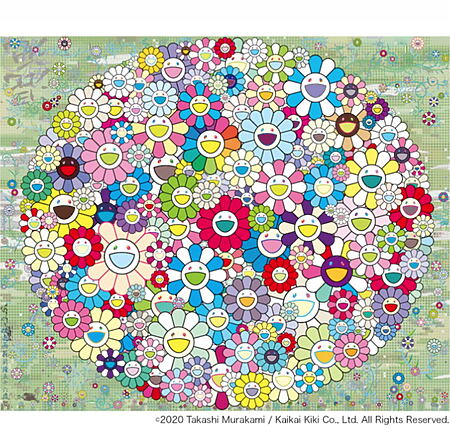
Japanese Pop Art “Forest Koropokuru” (2020) by Takashi Murakami, limited edition silkscreen print
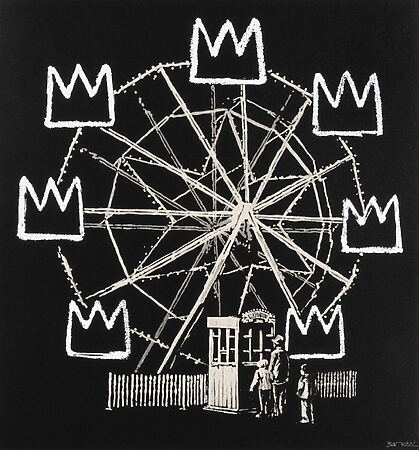
Street Art “Banksquiat (Grey)” (2019), signed by Banksy, limited edition silkscreen print

Color-intensive oil painting “A Golden Kiss” (2025) by Dini Christoforou

Abstract acrylic painting “Love What You Do” (2021) by Michelle Kranz

Abstract oil painting "Lost Time" (2024) by Jonesy

Edyta Grzyb “Insane” (2016) – Limited edition fine art pigment print
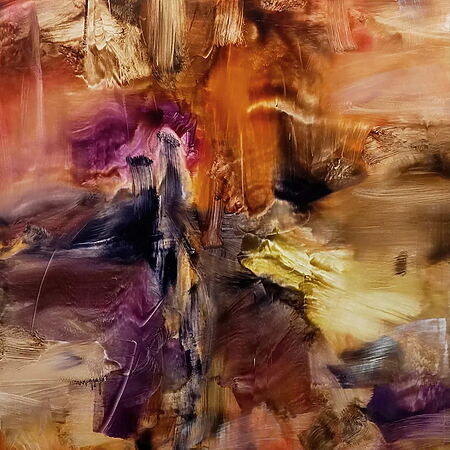
Abstract oil painting “DRMR 21-43” by Marc Podawczyk

Sabrina Seck: “Hydra” (2023), giclée fine art print on canvas

Hyperrealistic oil painting “Light of Hope” by Daria Dudochnykova

“One step closer” (2023) – Abstract oil painting by Beata Belanszky Demko
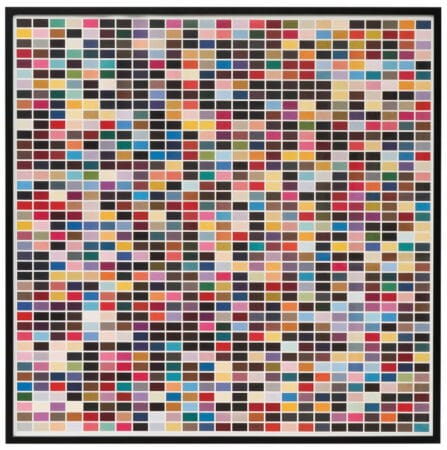
“1025 Colors” (1974) by Gerhard Richter, reproduction on paper

Oil and acrylic painting “Straight Out” (2023) by Valentina Andrees
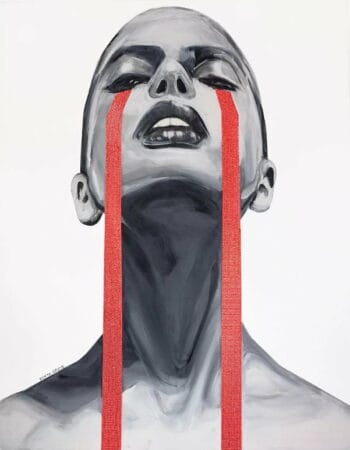
“ETERNITY CRYSTAL” (2022), acrylic and Swarovski® crystals on canvas, by Edyta Grzyb

Intuitive painting “Ocean Soul” (2024) by Zuzana Freyja, acrylic and spray on canvas

Urban Art acrylic painting “Love Dior” (2025) by Mercedes Lagunas

“Fiery Heart” (2025) – Expressive mixed media painting by Lana Frey (Czech Republic)

Landscape painting “Bohlenweg” (2018) by Susanne Wind
Art Magazine
In our digital art magazine, authors with art expertise publish informative articles and exciting contributions on topics related to art, design, and culture.
This includes, above all, artist portraits; introductions to galleries, art dealers, and museums; introductions to various art fields and styles; excursions into art history; current news from the art trade, art market, art auctions, exhibitions, and art fairs; news from the art scene; sources of inspiration, and much more.
In doing so, the Kunstplaza magazine places particular emphasis on a critical engagement with works and themes. The articles are thoroughly researched and offer the reader an in-depth insight into the background of the artworks and their societal significance.
Our art magazine also inspires you with exciting insights into the world of interior design, home decor, and offers you valuable perspectives on current trends.
The world of art is colorful-true to this credo we would like to shed light on the variety of creative creation in our online magazine-also apart from the traditional art business.