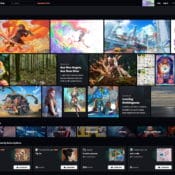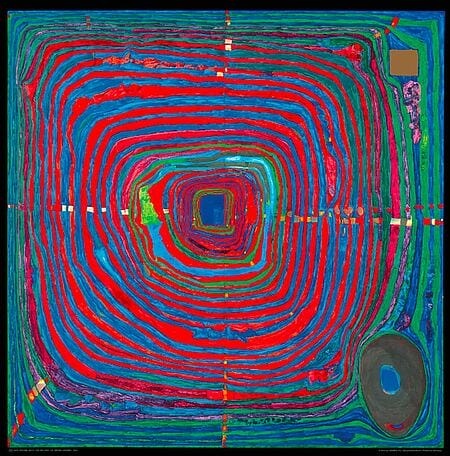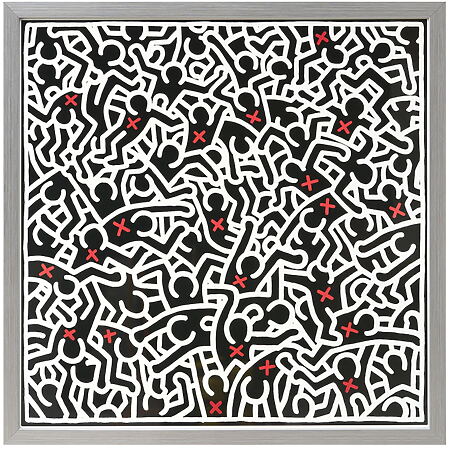Thanks to Artsmart Ai, a picture generator based on artificial intelligence, you can easily create impressive AI images. Your text and image inputs are processed perfectly and create unique results-whether for marketing materials, design projects or e-commerce photos.
The advantages of Artsmart Ai are numerous: it enables the creation of images through simple input requests as well as scaling options and individual design. In addition, this AI-based art generator a lively community as a constant source of inspiration for its users.
Artsmart Ai is undoubtedly one of the best options for those who are looking for an alternative to Midjourney . The software offers numerous functions and is particularly characterized by its user-friendly interface -a great advantage for AI image generation beginners!
What is Artsmart Ai?
Artsmart Ai is a powerful and user -friendly image generator that, using artificial intelligence, generates high -quality images in no time. All that is needed is a simple text input and Artsmart will create the desired motif.
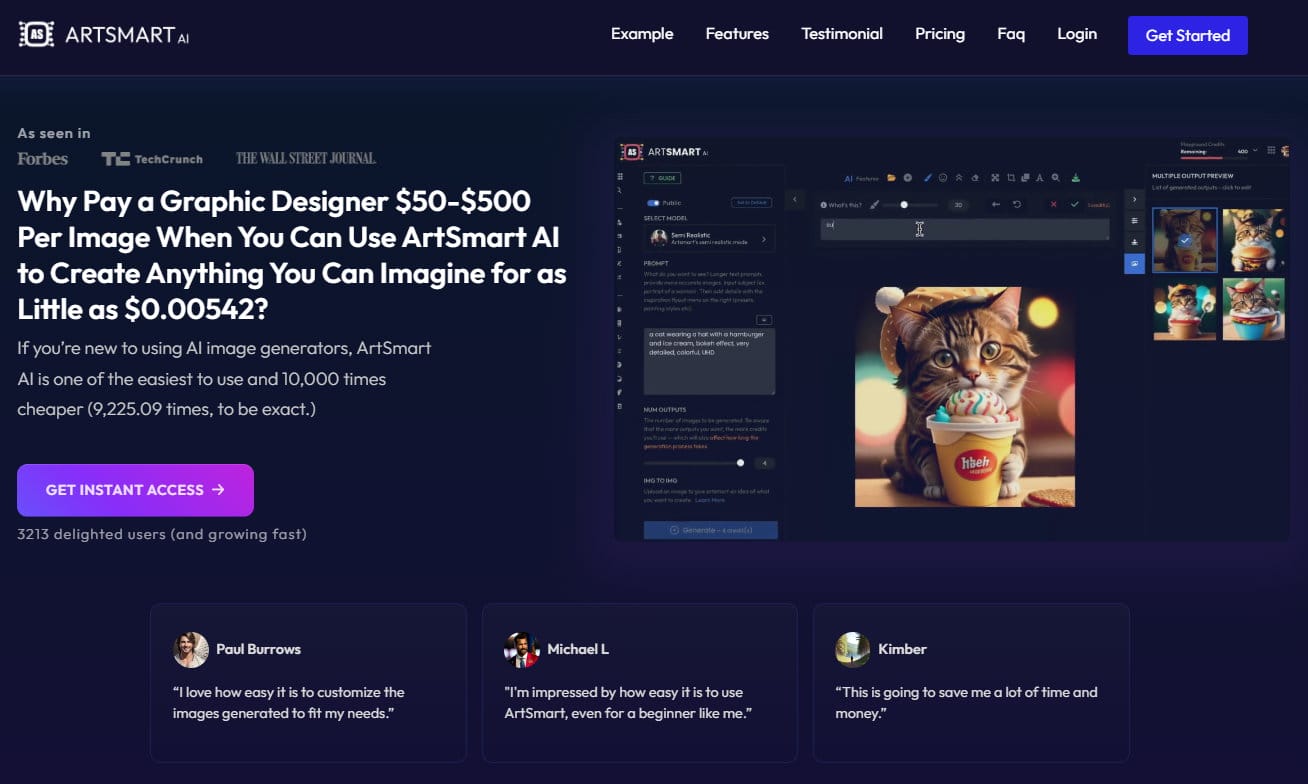
The quality of these AI-generated works of art is not inferior to that of the well-known tool Midjourney-but the operation at Artsmart is much easier and the prices are also extremely attractive.
An absolute highlight of Artsmart's range of functions is undoubtedly the hyper realistic fashion : This creates pictures that can hardly be distinguished from real photos. Thus, this tool has become the preferred starting point for all fans of futuristic AI art .
Artsmart stands out in particular due to its user -friendly surface. In contrast to Midjourney, where the entry is made via a somewhat cumbersome chat window, Artsmart offers user guidance with sliders and buttons as well as an overview of all functions at a glance.
The UI design skilfully hides advanced features in the background to optimize the entire use experience.
In addition to the creation of pictures, Artsmart also trumps with AI image editing functions such as upscaling or face enhancement . As a result, it is not only ideal for generating new images, but also well equipped for their subsequent refinements and improvements.
The perfect mix of simple handling, first-class quality of the results and attractive prices makes Artsmart an optimal tool for all users in terms of AI-based image generation.
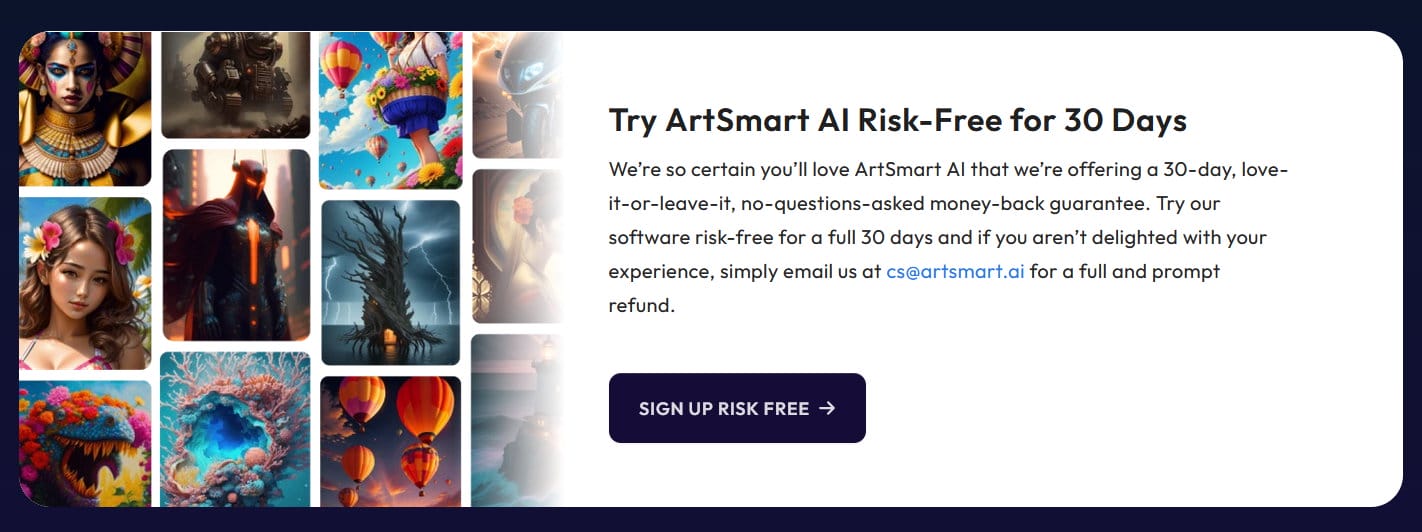
Who is the Artsmart AI Art Creator suitable for?
Artsmart.ai is an innovative platform that can create high -quality and unique images and descriptive image requests for various experts:
- Freelance content creator : The AI-controlled art generation of artsmart.ai can help content manufacturers to maintain a consistent content flow and to implement their creative visions into reality.
- Fine artists and designers : Artsmart can be a valuable tool, regardless of whether you are a painter, design graphics or work on digital compositions.
- E-commerce dealer : E-commerce companies will also reach their peak because AI art generators provide high-quality, appealing product images.
- Agencies : creative and marketing agencies can produce a variety of and unique visual content faster and more efficiently.
If you belong to one of these groups, Artsmart.ai could be an essential addition to your creative content and whose quality improve with high efficiency.
What distinguishes a AI image?
With the help of various technologies such as Dall-E 2 , Stable Diffusion or Midjourney, AI pictures are created. These works of art from the digital world are also known as digital art , AI art and promptly .
The creation of such a picture is based on artificial intelligence and uses millions of photos on the World Wide Web as the starting point. The algorithms learn to form an average from this and thus every AI image is unique with the smallest elements of the training material.
Imagine that you give an artificial intelligence a gigantic collection of works of art and ask you to create something completely new from it.
The machine analyzes the entire collection and its elements in order to create a completely new masterpiece based on this information from this knowledge - similar to a puzzle, different parts are put together until the new work of art is finally created.
The images that can be created by artificial intelligence can be regarded as a unique fusion of different works of art. This mixture leads to an outstanding result.
By giving the AI certain commands (so -called "prompt" ), you can tell your motif or end result.
Create AI images-how does that actually work?
It is very simple, because everything you need is an image generator with AI technology -such as the market leader Midjourney , or the more cost-effective and more entry-friendly Artsmart AI .
Then all you have to do is register and specify the type of image you want and then enter this description in the generator's command prompt.
This request is also "prompt" . The output is therefore often called "prompt art" . We will show you step by step how this works specifically with the AI generator Artsmart Ai.
But we take a quick look at the scope of the image of the image generator beforehand.
Functions of the artsmart ai image generator at a glance
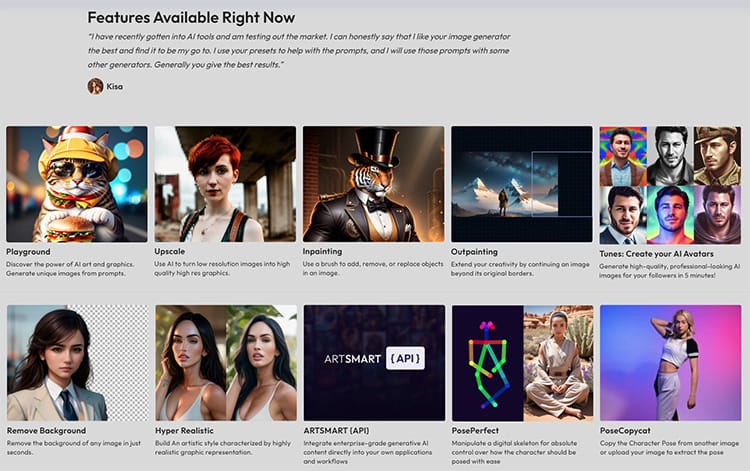
So let's take a look at the functions of the tool to see how you can fully exploit your artistic skills and improve your own artistic style:
Text-to-image generator
With this powerful function you can use a simple text input to create complex images. The AI artist does not need any special input prompt style to write. So you can simply write in your very own words.
Image-to-image conversion
With the "Image of Bild" , you can provide a reference picture together with a descriptive request in your own words to generate AI-generated images that exactly meet your artistic vision.
First select the picture. In the second step you can access the following functions:
- Exchange of characters / picture exchange
- Transform sketches into finished works of art
- Turn yourself into an anime / cartoon
Inpainting
With inpainting you can remove or update parts of an existing image. This ArtMart ACI function captures the context of the image by adding or removing an object or changing selected parts, and also offers a function to change the expression.
Pos control / gesture control
With this function of the pose control you can manipulate your images by adding poses from other pictures or character manipulation.
This enables a high degree of creative control and you can rework images at any time if your AI-generated images do not fit perfectly with your artistic vision.
Facial improvement
The Face Enhance function of the Artsmart Ai Art Maker uses neural networks to correct and improve facial distortions in pictures. The best AI art generator tool in this regard ensures that the faces always come into its own in your pictures.
Image upscaler
This function converts small images with low resolution into large images with high resolution. The image UPSCALER delivers clear, high -quality images regardless of your original size or resolution.
Feature highlight: The Hyper Realistic Mode
In addition to the functions listed so far, Artsmart Ai also has a very special sugar on offer: the Hyper Realistic Mode .
This mode achieves impressive results and enables you to create pictures that look like real photographs - even experienced viewers can be deceived.
Thanks to the precise fine -tuning of the module, easy input is often sufficient to get a high quality image.
Note: Please deal responsibly with this feature and distance yourself from the creation and distribution of so -called deep fakes .
Create the Tunes / own avatars
Tunes is an innovative function in Artsmart, with which you can convert your photos and selfies into AI-generated pictures with different styles and forms of expression.
This AI art feature offers the opportunity to create your own personal Ki-Avatars.
The process for creating AI-Avatars with Tunes is completely uncomplicated:
First you decide whether the AI model should generate a male or female avatar. Afterwards you have a selection of 8 predefined styles to choose from.
When uploading the pictures, you should ideally provide 10 head pictures and 10 upper body pictures from you from which the AI can learn.
Then briefly set the visibility: You can decide whether your AI Avatar should be public or private.
Now the AI training can start: click on "Start training" to start the uploading process.
This new approach enables the creation of highly personalized avatars, which can give your digital presence an additional dimension.
Community
The Artsmart community is a lively and active community for artists, prompt designers and enthusiasts who want to share pictures and ideas.
Here you can discover new ideas, work with other creatives and explore the endless possibilities of AI art generators.
API access
By API Access you can integrate the functions of artsmart.ai into your own products or services.
This opens the door to an extensive palette of custom applications, which efficiently increases the performance of AI Artsmart.
Create AI images and edit photos with AI-step by step Guide for Artsmart Ai
We have now learned what makes AI images, how they create and which functional offer Artsmart Ai makes available for this.
In this area I would like to give detailed instructions on how to generate pictures with AI technology . Together we will step by step and so as a newcomer you can start a successful start to generation through artificial intelligence.
We learn AI images from nothing via text entries and to edit existing image and photo material manipulate and optimize them according to our own creative ideas .
So much can be revealed: the possibilities and quality of the AI images will knock you around!
The registration
In order to use the service, a paid subscription is required. Artsmart offers its customers better prices than Midjourney. With an annual payment method, the packages start at $ 16 per month . To do this, you will receive 1,000 credits with which you can generate pictures. That means a price of approx. 1.6 cents per image in the annual payment method.
Here is a complete price overview :
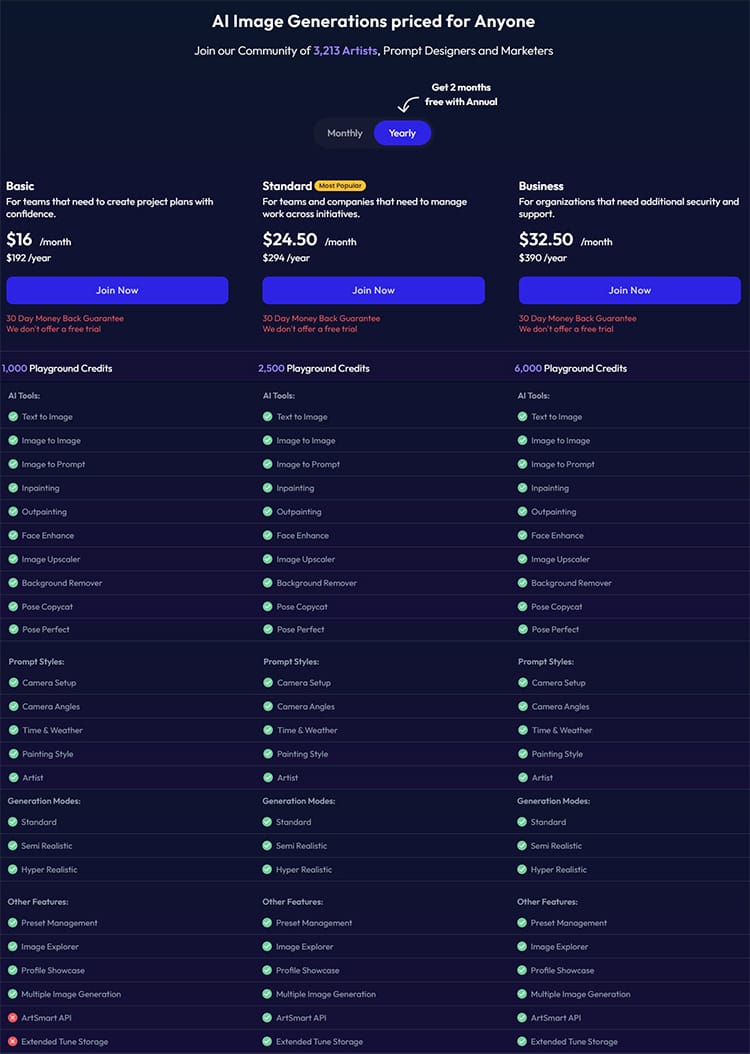
View prices and details directly on Artsmart
The registration process is done quickly. After selecting the package and the payment method, only the name, email address and password must be specified. You also have to agree to the Privacy conditions.
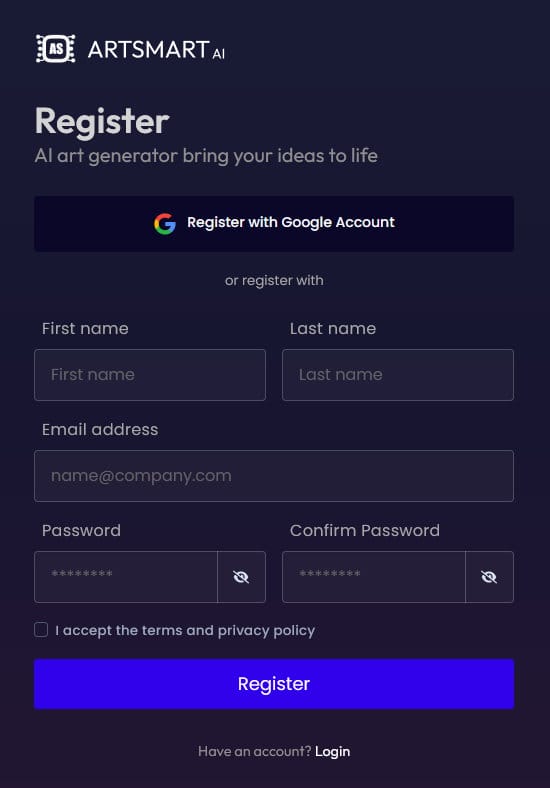
Registration with the Google account is even faster.
Use the following link to create an account at Artsmart Ai: Create ARTSMART AI account .
I decided to register with my Gmail account.
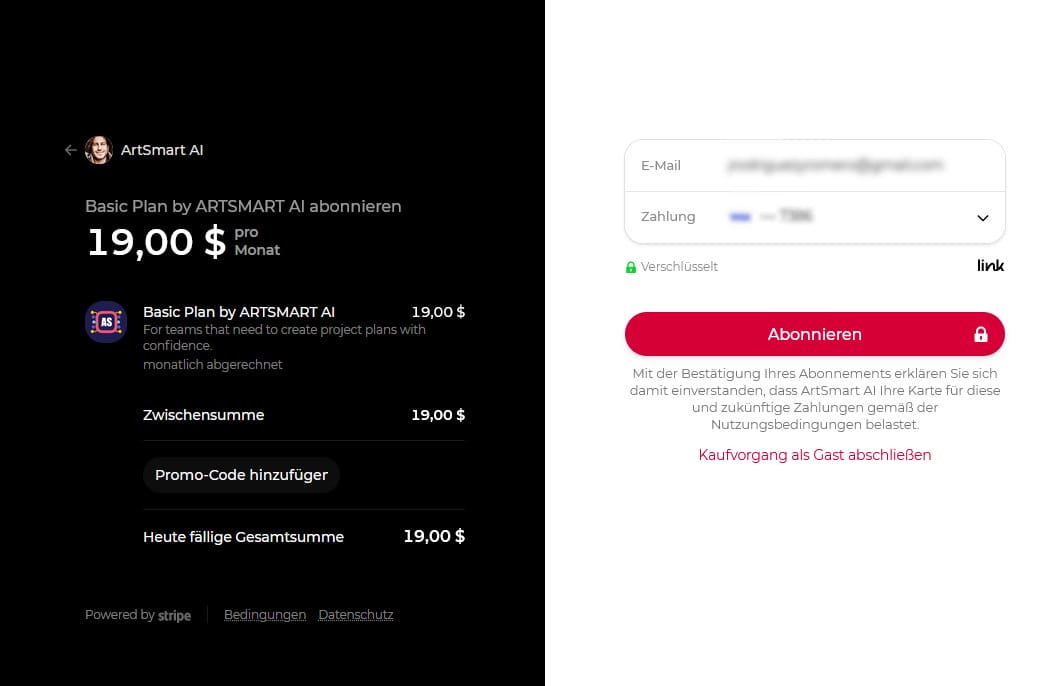
All I have to do is check the details and complete the registration by clicking on the button. The payment data (credit card) were taken over directly by Gmail. Otherwise you would have to state the credit card data here. I chose the smallest package of à 19 USD per month (after all, after all, I only use the tool for this post for test purposes).
If you have a discount code, you can enter it here. However, no discount codes are currently available. If that changes, we will inform you of this at this point.
Welcome mail with Getting Started Guides
Immediately after the successful registration, you can already get a welcome email with a few instructions for your quick introduction to the functions of the tool. link to the community on Discord also available if you are looking for advice, inspiration and exchange.
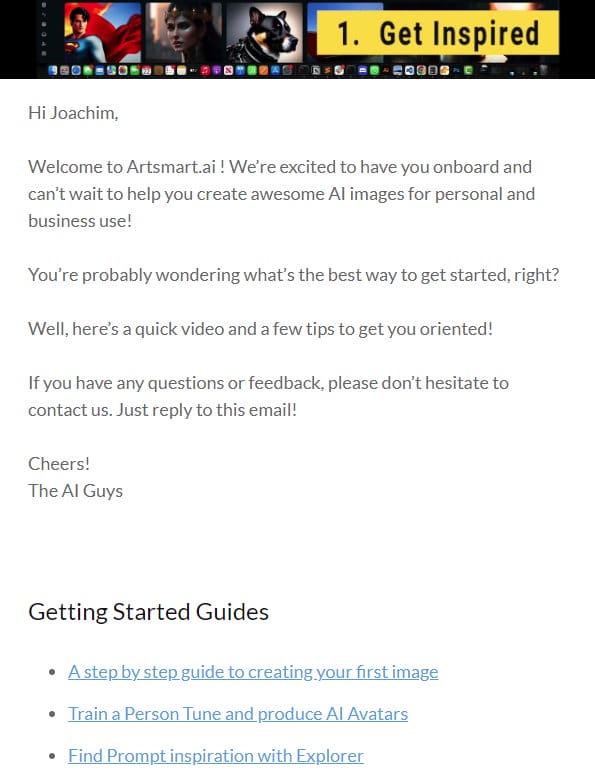
Quickstart / The Playground
The heart of Artsmart Ai is the playground . All menus, commands and options are available for the creation of your AI pictures here. Don't be confused by the many buttons, icons, and warrants, you will find your way around quickly and quickly appreciate the playful side of the AI generator (the name "Playground" = playground is indeed very applicable here).
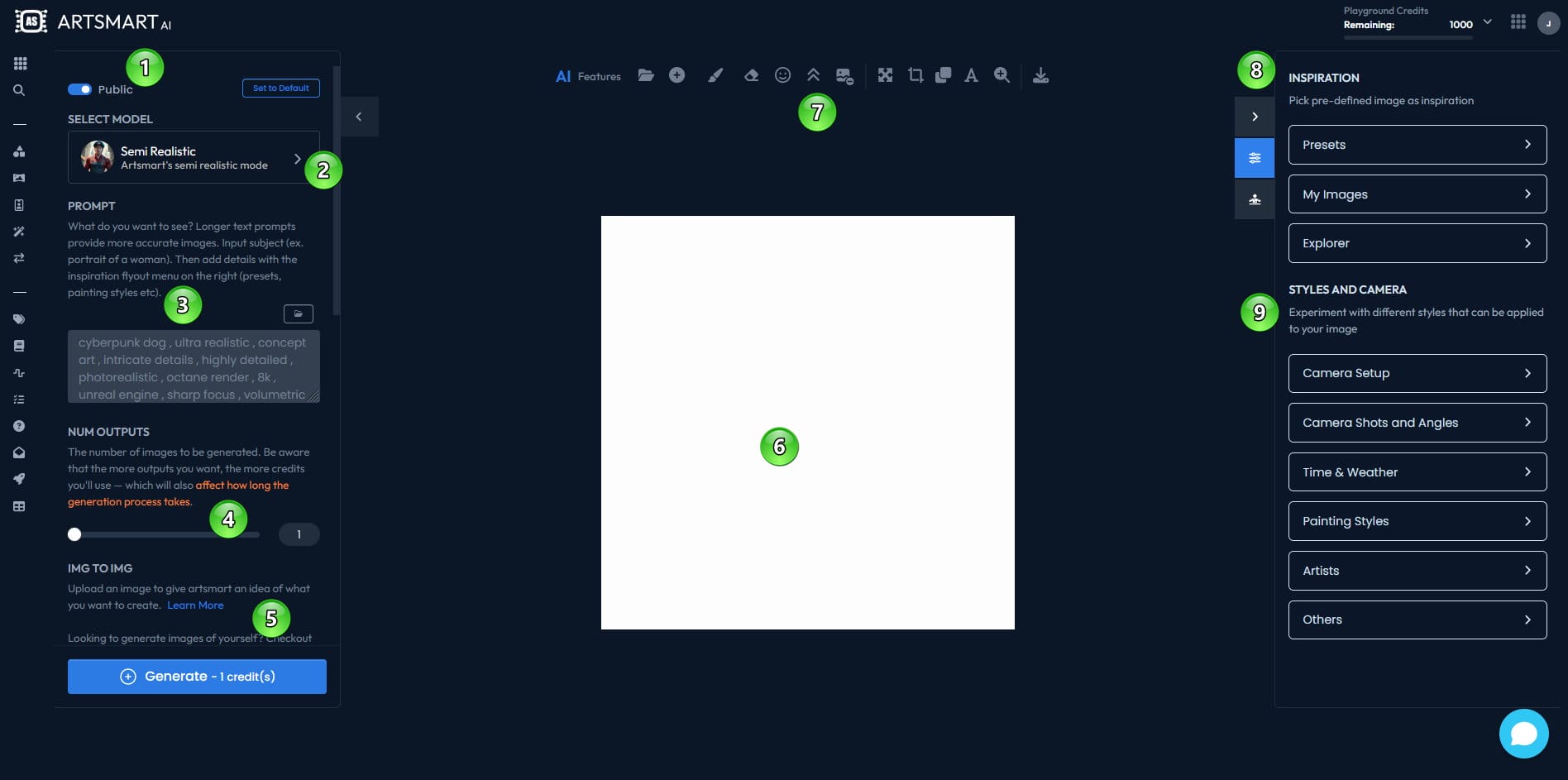
Let's briefly outline the different menus and functions in this dashboard:
- Privacy attitude : Via this switch, you select whether your picture should be open to the public ( public ) or private.
- Select image mode: Here are 5 modes to choose from, which set the basic style of your pictures - standard, semi realistic, realistic, hyper realistic and photo realistic
- Text-to-image prompt / text input field: Thanks to the use of artificial intelligence, this function can create impressive images from simple descriptions. The "promptly designer" makes it significantly facilitating the creation of concise and well -structured text specifications.
- Set output number: You determine this slider how many pictures the AI should create for you. Note that a credit is used per picture.
- Image-to-image: With the help of the image-to-image function, you have the option of creating AI-generated images that exactly meet your ideas. All you have to do is upload a reference picture and add a descriptive request (prompt). The AI uses the reference picture as the basis for its generation algorithms and is based on the parameters you specified in the prompt prompt. With just a few steps, you will receive individual images without elaborate processing processes or time -consuming experiments.
- Image display: Here you can see the result of your creative journey
- Horizontal icon menu: Via this icon menu bar you have direct access to numerous AI and image editing functions such as image upload, inpainting, removing objects, face enhance, scaling image, removing the background, changing size, turning, adding and curtailing.
- Inspiration: Here you can use existing presets, your course of the picture and works by the community including prompters used as a source of inspiration.
- Styles and camera settings: With a variety of predefined styles and camera configurations, the AI images can be further refined and adapted.
Create first text-to-image image
Write your command prompt: Start writing a descriptive request that the AI conveys the image that you imagine in your mind's eye.
The more detailed and more specific your entry request, the better the generated picture fits your artistic vision.
The input prompt field is conveniently located in the left area of the Playground user interface:
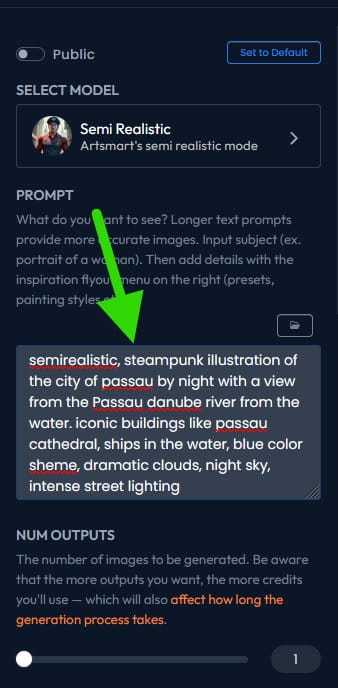
In my example, I tried to generate a city scene in my hometown in a Victorian steampunk style at night and used the following prompt text:
Here the result (only took a few seconds):

Adjust settings (optional):
The most important setting is the image modes . Here you can select between standard, semiconalistic, realistic, hyperrealistic and photo -realistic.
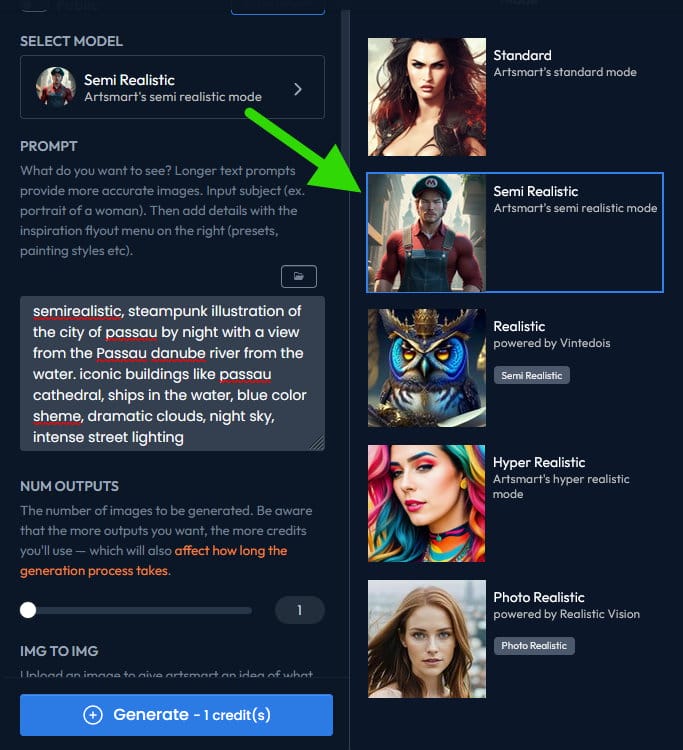
Artsmart offers additional settings that you can adjust to optimize the image production process. With these settings you can control aspects such as image size , negative request , generation mode and more.
Feel creatively free to explore these settings and adapt them according to your wishes.
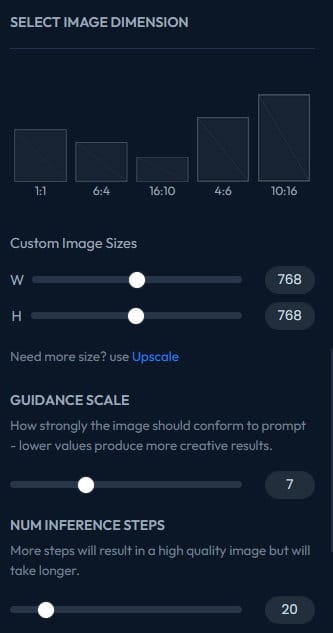
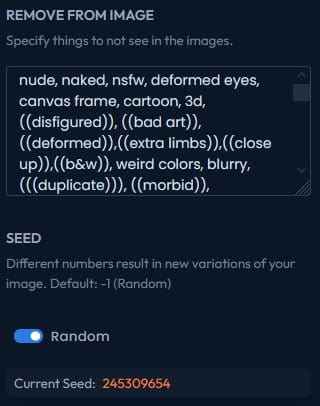
A few tips for strong prompts
With prompt you tell the AI where to go!
We want to communicate our image ideas for artificial intelligence, but how best works? This is where the so -called prompts come into play. These commands give the image generator instructions to create a work of art.
There are certain rules and tips for writing prompts .
A well -written prompt can produce a true masterpiece, while a poor promptly only delivers boring results.
Artsmart Ai is - just like Midjourney - unfortunately only available in English - German terms are not accepted.
In order to get really great pictures, we should stay with the rules and pay attention to some tricks - then nothing stands in the way of our creative process and impressive results:
- Step -like and short: It is advisable to communicate with the bot of the image generator in key points and to avoid any triviality. An abstract expression is an advantage here, since a concrete description can restrict the computer's imagination and creativity performance.
- Image styles with prompt: There is an option to achieve various image aesthetic through targeted prompt. A large number of prompt collections are accessible online. Let yourself be inspired and test some of the possibilities such as "Dreamlike" , "Surreal Landscape" , "Fantasy" , "Concept Art" or "Semi realistic cartoon".
- Select image type: There are different keywords that you can use in your prompt to create the desired image. An example of this would be "Vector" and "Flat Design" , which can create beautiful illustrations. If you prefer a colorful motif, you should use words like "Sketch" or "Colorful" - you can quickly transform your drawing into a colorful sketch.
- This is how you create bizarre: If your interest in bizarre art applies, there is a way to create funny image concepts with very short instructions. It is only important that the compilation from both elements looks as absurd as possible.
- So you start: Now it is time to put the theory into practice. Further down in this section you will find some sample prompts for Artsmart AI, with which you can develop an understanding of which types of images the AI generates. It is now time to leave the theoretical part and try it out practically. Use sample promts for artsmart Ai below to get a feel for which type of images can be created by artificial intelligence.
- Where the term is within the prompt is important for the priority: If the AI is promptly presented, it focuses primarily on the elements at the beginning as the main motif. At the end of the prompt, however, things are more likely to be assigned to the style or background.
- Use the "Explorer" in the Playground (in the right column) to get you inspiration of pictures of the community. With a mouse hover on the info icon "promptly" you can show yourself which prompts were used for the respective picture.
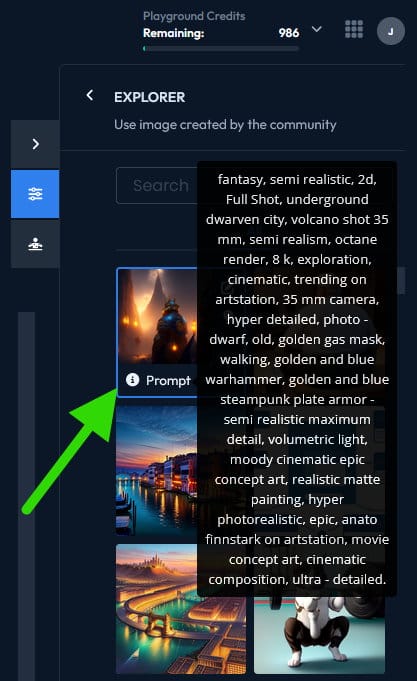
Image-to-image function
With the image-to-image function, you have the option of creating AI-generated images that exactly meet your ideas. All you have to do is provide a reference picture and a descriptive request (prompt). Regardless of whether it is about exchanging a character in a picture or transforming a simple sketch into an impressive work of art - with image to image you can express your creative page in a particularly fascinating way.
The possible uses of this innovative technology are almost endless: you can have personal photos and selfies replaced by enchanting AI-generated pictures or photograph yourself as an anime or cartoon character.
Numerous styles and forms of expression are available.
For my part, I remained seen in my city scenery from Passau's old town from the Danube. In order to take the result even closer to my inner vision, I have now looked for beautiful city recordings with the Google image search and downloaded a few of them as an inspiration template.
With the image-to-image function, I have now provided a much more detailed starting data for the AI with a uploaded photo in addition to my existing input text. You can see the starting photo in the subsequent screenshot as a miniature at the bottom left. On the right I found similar city scenes in the Steampunk style for inspiration in the community explorer. These provided me with suitable prompt for the text input.
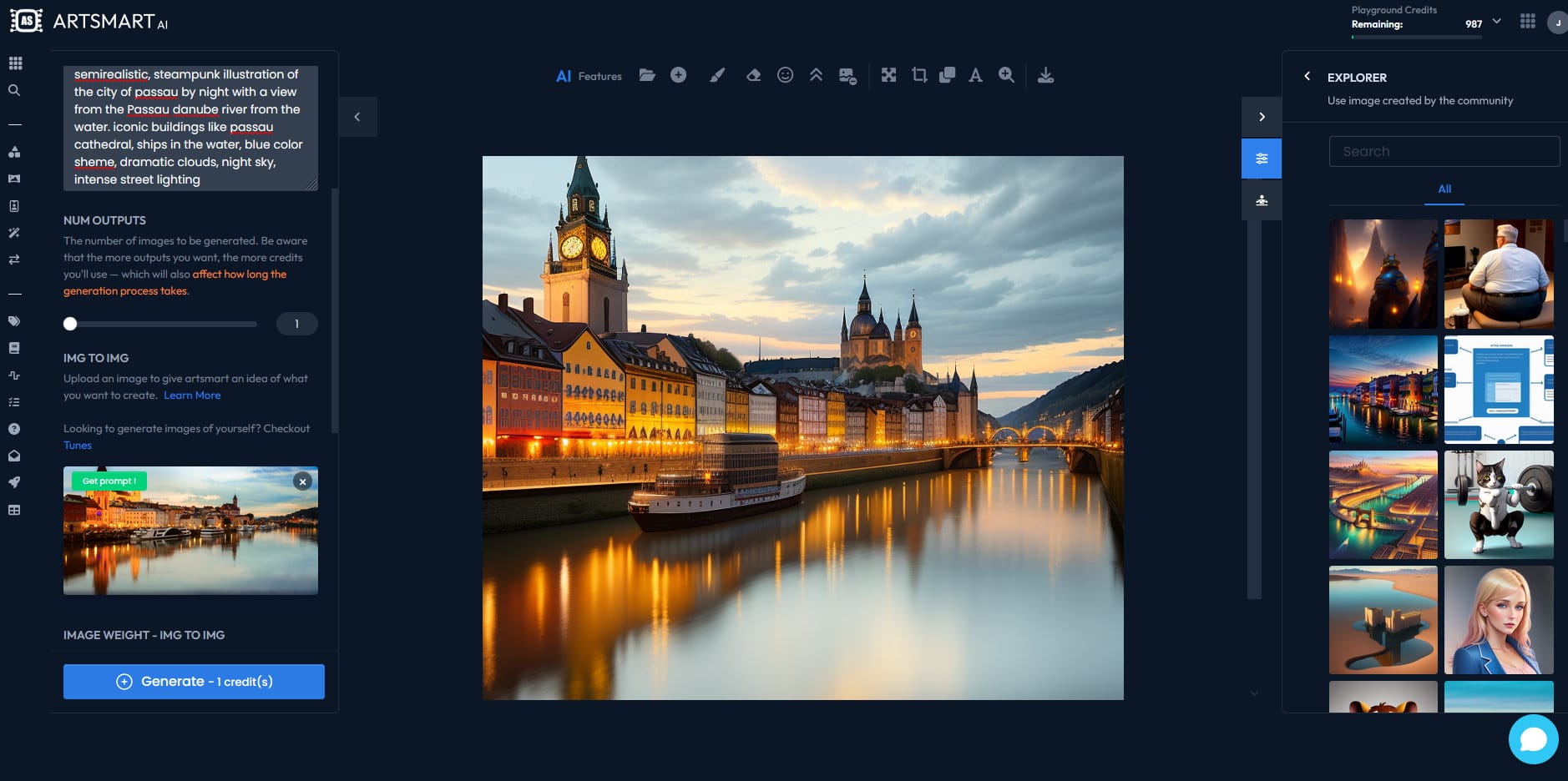
Feeded with it, the result looks as follows ...

Check and adjust the result
The generated picture is displayed on the screen in the middle of the playground.
Take a moment to check and assess the picture how well it matches your original request.
If necessary, you can repeat the process as desired (1 credit is due per repeat) by refining your entry prompt, making adjustments to the settings or trying out different variations until you have achieved the desired result.
To add some drama to my sample picture, I also selected the "Postapocalyptic" in the right column.
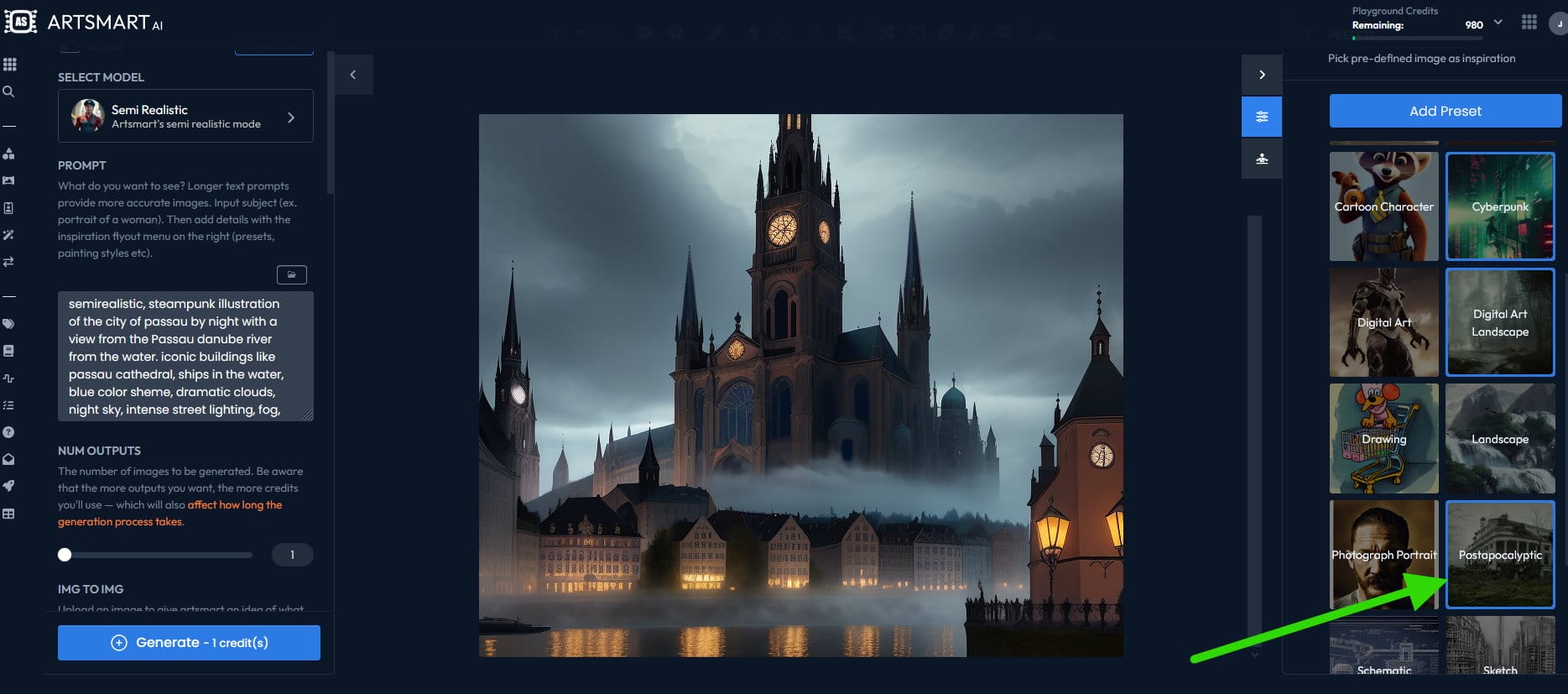
The prompt text was automatically supplemented by the following text commands:
And here is the result: Post -apocalyptic Passau

Affiliate Links Disclaimer : As a general rule and without exception, we only recommend or link to products that we use (or would use) ourselves and all opinions expressed here are our own. Our product reviews and recommendations are independent and based on research, expert opinions and/or product testing. When you visit links in our content, we may receive a commission from your purchases but we never receive any compensation or consideration for the content of our recommendations. This is how we finance editorial work and our magazine articles. Read the full Privacy policy .

Owner and Managing Director of Kunstplaza. Publicist, editor, and passionate blogger in the field of art, design, and creativity since 2011. Successful completion of a degree in web design as part of a university program (2008). Further development of creativity techniques through courses in free drawing, expressive painting, and theater/acting. Profound knowledge of the art market through many years of journalistic research and numerous collaborations with actors/institutions from art and culture.